







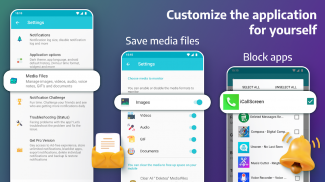



açıklaması Notification History Log
Never imagined what happens to your notification when you dismiss or clear it from notification tray?
Have you ever in a situation where you accidentally removed the notification/message from any installed application and want to read that deleted message or notification again?
Don't worry,
Notification History Log is here for your rescue.
Once you install this app, it will start generating the notification log and you can literally view the notification history anytime.
You can easily manage, sort and view all past notifications you received after installing Notification History Log application
This app works on almost all Android smartphones and tablets running on KitKat or higher. The best thing about the app is Advanced History feature where you will get full control over your past notifications.
Notification History Log Features:
→ Advanced History:
Entire app magic happens in Advanced History screen. You can see deleted messages and past notifications with detailed information. The powerful search will help you find any stored notification from entire notification log very easily.
All notifications are grouped based on apps to show you the timeline of notification history.
You can also add important notifications to favorites, filter past notifications, export* the notification history to the Text file or Excel file, clear notification logs and more.
→ Themes:* Notification History Log is bundled with both light and dark themes. More themes will be added in the coming updates.
→ Homescreen Widget*: Add widget to your home screen to view the notification log instantly
→ Blacklist Apps*: You can blacklist the apps to ignore them in the notification logs.
→ Backup and Restore*: You can back up the notifications and restore them again when you are reinstalling Notification History Log later. All backups are encrypted and stored on your phone memory
→ Android Default Notification History: On supported devices, you can enable and open the Android's default Notification History to view past notifications in the traditional way. You can enable this option in App Settings.
→ Clear Notification Logs: You can clear entire notification history from the Settings or you can even delete the notifications specific to single app.
Permission Details:
Notification Access: To get the notifications from notification tray and store them locally on your mobile
Storage: To export notifications in excel or text files and to create encrypted notifications backup
Internet: To display Ads and for purchasing Pro Version
Important Notes:
1. Features marked with (*) are available in the Pro Version.
2. On devices like Xiaomi, Oppo and Vivo you need to enable Auto start for Notification History Log application. Also, whitelist our app if you are using battery saver, RAM Cleaner or Speed booster applications.
Troubleshooting screen in App settings will help you in fixing most of the common problems.
3. It is not possible to get the notifications you received before installing our application. Our app will start generating the notification log only from the time when you install and enable the permission.
4. All your notifications are stored on your phone memory and we don't have any kind of access to your notifications or data. We respect privacy and your information is completely safe.
Bildirim tepsisinden çıktığınızda veya bildirdiğinizde bildiriminize ne olacağını hiç düşünmediniz mi?
Herhangi bir kurulu uygulamadan bildirimi / mesajı yanlışlıkla kaldırdığınız ve silinen mesajı veya bildirimi tekrar okumak istediğiniz bir durumda bulundunuz mu?
Endişelenme,
Bildirim Geçmişi Günlüğü , kurtarmanız için burada.
Bu uygulamayı yükledikten sonra, bildirim günlüğünü oluşturmaya başlayacak ve kelimenin tam anlamıyla bildirim geçmişini görüntüleyebilirsiniz .
Bildirim Geçmişi Günlüğü uygulamasını yükledikten sonra aldığınız tüm geçmiş bildirimleri kolayca yönetebilir, sıralayabilir ve görüntüleyebilirsiniz.
Bu uygulama KitKat veya üzeri çalışan neredeyse tüm Android akıllı telefonlarda ve tabletlerde çalışır. Uygulamayla ilgili en iyi şey, geçmiş bildirimleriniz üzerinde tam kontrol sahibi olacağınız Gelişmiş Geçmiş özelliğidir.
Bildirim Geçmişi Günlüğü Özellikleri:
Ve rarr; Gelişmiş Geçmiş:
Gelişmiş uygulama ekranında tüm uygulama büyüsü gerçekleşir. Ayrıntılı bilgi içeren silinen iletileri ve geçmiş bildirimleri görebilirsiniz. Güçlü arama, tüm bildirim günlüğünden saklanan tüm bildirimleri kolayca bulmanıza yardımcı olur.
Tüm bildirimler, size bildirim geçmişinin zaman çizelgesini göstermek için uygulamalara göre gruplandırılır.
Ayrıca, sık kullanılanlara önemli bildirimler ekleyebilir, geçmiş bildirimleri filtreleyebilir, bildirim geçmişini Metin dosyasına veya Excel dosyasına gönderebilir, bildirim günlüklerini ve daha fazlasını temizleyebilirsiniz.
Ve rarr; Temalar: * Bildirim Geçmişi Günlüğü, hem açık hem de karanlık temalarla birlikte gelir. Gelecek güncellemelere daha fazla tema eklenecektir.
Ve rarr; Ana Ekran Widget'ı *: Bildirim günlüğünü anında görüntülemek için ana ekranınıza pencere öğesi ekleyin
Ve rarr; Kara liste Uygulamaları *: Uygulamaları, bildirim günlüklerinde yok sayılacak kara listeye alabilirsiniz.
Ve rarr; Yedekleme ve Geri Yükleme *: Bildirim Geçmişini daha sonra yeniden yüklerken bildirimleri yedekleyebilir ve bunları tekrar yükleyebilirsiniz. Tüm yedekler şifrelenir ve telefonunuzun hafızasına kaydedilir
Ve rarr; Android Varsayılan Bildirim Geçmişi: Desteklenen cihazlarda, geçmiş bildirimleri geleneksel şekilde görüntülemek için Android'in varsayılan Bildirim Geçmişi'ni etkinleştirebilir ve açabilirsiniz. Bu seçeneği App Ayarları'ndan etkinleştirebilirsiniz.
Ve rarr; Bildirim Kayıtlarını Silme: Tüm bildirim geçmişini Ayarlar'dan temizleyebilir veya tek bir uygulamaya özgü bildirimleri silebilirsiniz.
İzin Ayrıntıları:
Bildirim Erişimi: Bildirimleri bildirim tepsisinden almak ve yerel olarak cep telefonunuzda saklamak için
Depolama: Bildirimleri excel veya metin dosyalarına dışa aktarmak ve şifrelenmiş bildirim yedeklemesi oluşturmak için
İnternet: Reklamları göstermek ve Pro Sürümünü satın almak için
Önemli Notlar:
1. ( * ) ile işaretlenmiş özellikler Pro Sürümde bulunur.
2. Xiaomi, Oppo ve Vivo gibi cihazlarda, Bildirim Geçmişi Günlüğü uygulaması için Otomatik başlatmayı etkinleştirmeniz gerekir. Ayrıca, pil tasarrufu, RAM Temizleyici veya Hız yükseltici uygulamaları kullanıyorsanız, uygulamanızı beyaz listeye ekleyin.
Uygulama ayarlarındaki sorun giderme ekranı, sık karşılaşılan sorunların çoğunu gidermede size yardımcı olacaktır.
3. Başvurunuzu yüklemeden önce aldığınız bildirimleri almak mümkün değildir. Uygulamamız, yalnızca izin verdiğinizde ve bu izni etkinleştirdiğinizde bildirim günlüğünü oluşturmaya başlayacaktır.
4. Tüm bildirimler telefonunuzun belleğinde saklanır ve bildirimlerinize veya verilerinize herhangi bir erişiminiz yoktur. Gizliliğe saygı duyuyoruz ve bilgileriniz tamamen güvenli.










